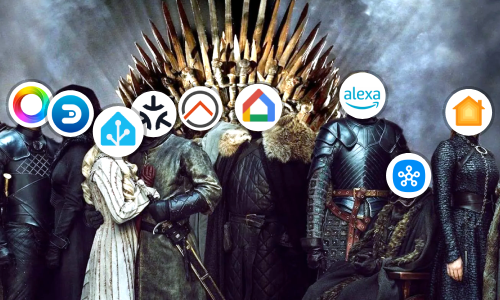Home Assistant notifications on Telegram
Once we have configured several devices and entities in Home Assistant, it’s time to receive notifications if they have problems, or if we simply want to know the status of any of them. While we can configure several services for this purpose, I think Telegram is one of the simplest and most powerful.
Bots on Telegram
The way Home Assistant have to communicate with Telegram is through a bot. That is still an application with which we can communicate to execute different actions. We can create a conversation directly with the bot, or include it in a group to execute these actions or to send us notifications.
To create this bot, although there are different ways, a simple one is to use the @BotFather bot to create and configure our own step by step.
-
From Telegram, look for @BotFather and start a conversation with him.

-
Execute the
/newbotcommand. He will ask us for a name, which will be the visible name that will appear while we speak with our bot, and a user, who will be the identifier of the bot and should always end withbot.
Once completed, we will have created our bot. Next, @BotFather indicates the Web address with which we can contact the bot and a token that we will use later.
@BotFather has many other options to configure and enhance our bot.
Chat / Group for notifications
The next thing is to have a point where you can receive notifications from the bot. We can directly start a conversation by searching for the bot in the Telegram search engine with the user we have indicated before. Or we can create a group with the people we want to contact the bot and once group created, add him as one more member.

IMPORTANT: It’s very important to add the bot after the group creation. For the next step, it is necessary to start the bot. Once the conversation has started or the bot was added as a member to a group, send the message
/start.
Finally, we need to know the identifier of the conversation you just created so that Home Assistant knows the conversation to send notifications through the bot.
Open the address https://api.telegram.org/botYOUR_API_TOKEN/getUpdates in a Web browser by replacing YOUR_API_TOKEN with the Token @BotFather sent us before (in the example https://api.telegram.org/bot987654321:ABCDEFGHIJK-LMNOPQRS_TUVWXYZ1234567/getUpdates).
As a result we will obtain a Web page with a code similar to the following. We must collect the value of the id field inside the chat node (in the example chat_id is -123456789).
{
"ok": true,
"result": [
{
"message_id": 1,
"date": 1571256851,
"chat": {
"id": -123456789,
"type": "group",
"title": "Wayne Mansion",
"all_members_are_administrators": true
},
"text": "/start",
...
}
]
}
Integration with Home Assistant
As on other occasions, to integrate a component into Home Assistant, we need to edit the configuration.yaml file and add the following code:
telegram_bot:
- platform: polling
api_key: YOUR_API_TOKEN
allowed_chat_ids:
- YOUR_CHAT_ID
Substituting YOUR_API_TOKEN with the bot token that we obtained almost at the beginning of this article, and YOUR_CHAT_ID with the chat identifier we just obtained in the previous step.
Thanks to this integration we can perform several actions on the conversation, but the most useful action is undoubtedly being able to send notifications. These notifications go from sending a simple message, to sending images or buttons that execute actions.
For the moment, we are going to make a simple notification by using an automation that sends us a message when the humidity sensor of the Xiaomi Mi Flora device that we configure some articles ago goes at a low level. We have two options:
-
By graphic interface. From
Settings > Automations. We create a new automation with the name that we like the most, and the following configuration:
-
By YAML. From the automation file (
automations.yaml) just include the following code:- alias: 'Telegram Notification My Flora 01 Humidity' trigger: platform: numeric_state entity_id: sensor.living_room_mi_flora_01_moisture below: 20 action: service: telegram_bot.send_message data: message: 'Please water the orchid as soon as possible.'
Save. I recommend to restart the server.
When the humidity of our plant is below 20%, the notification will be launched and will reach the previously created conversation.

Conclusion
Thanks to these simple steps we have configured a Telegram bot and its integration with Home Assistant to receive notifications of everything we can think of. We can even create actions with buttons inside the bot itself to control various aspects of our smart home.
This and other articles complement the documentation of the GitHub repository where all the configuration of my house is available.